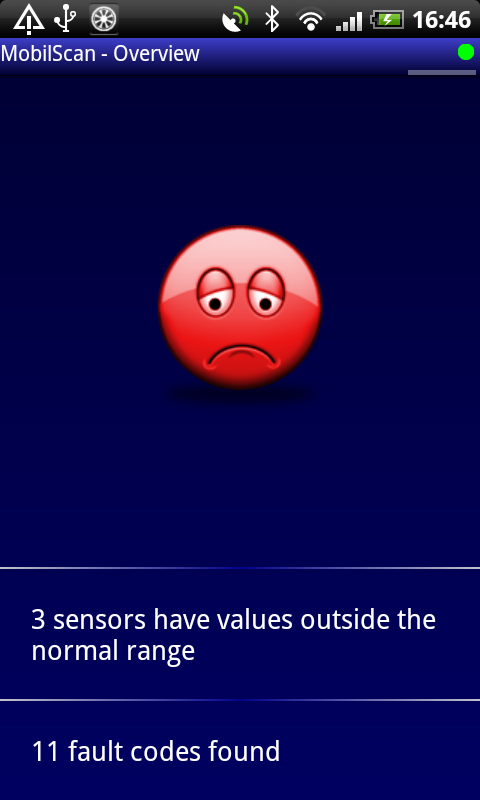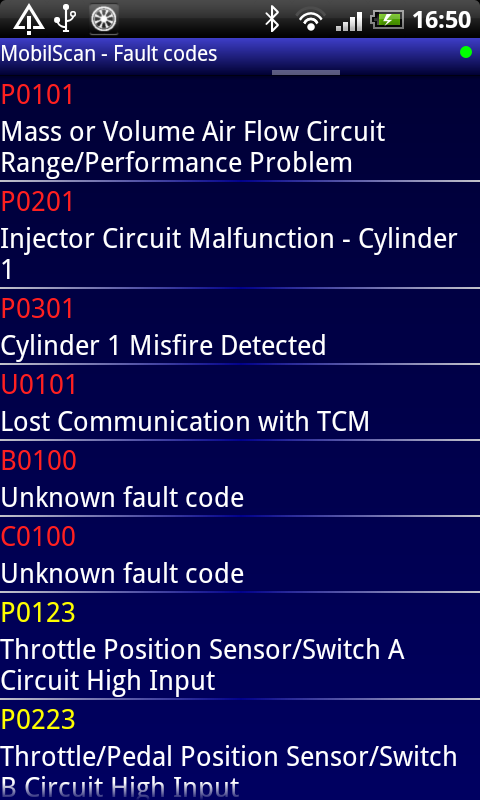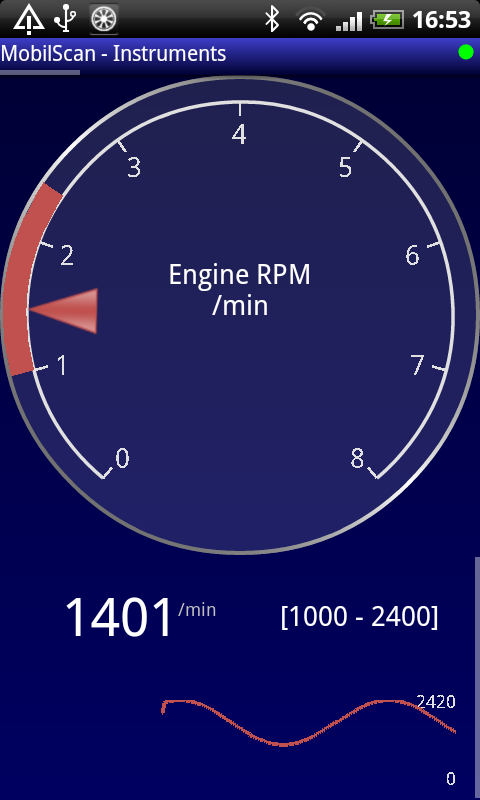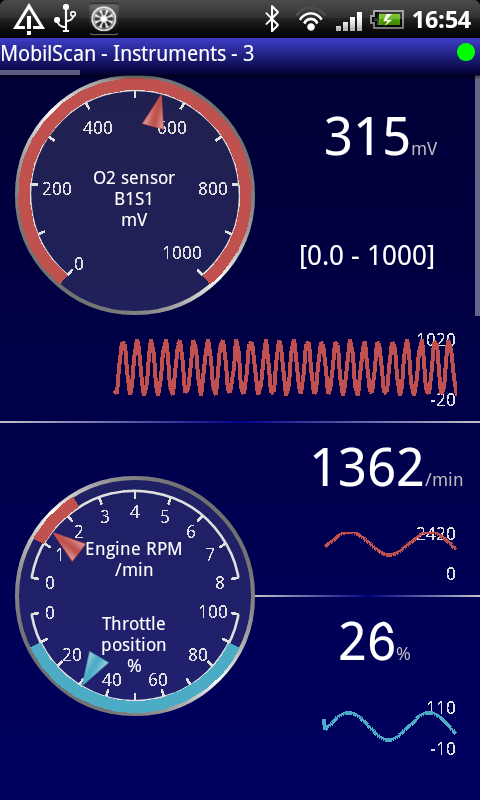Product description for Mobilscan OBD
< Return to the previous page | Looking for the description for FCL? | Continue to purchase >MobilScan OBD - Get real-time data and fault codes from your car!
- Now you do not need to drive on with the MIL light on.
- Now you do not need to wait to go to the garage with your car to know what is wrong.
- Now you can prepare the garage staff in advance by knowing what is wrong with your car.
- Now you can see what is wrong with your car on your holiday so that you know if you can drive on.
- all this for less cost than what most garages take for doing the same test once.
Get a .PDF product description here.
|
MobilScan OBD comprises a free software application for your phone and an OBD Bluetooth adapter, which you either buy at the local dealer or here. MobilScan gives access to car information as defined by the ISO standards about OBD. This means that you can read out fault codes, continuously receive and display a full list of engine parameters like oxygen sensor readings, air mass, temperature sensors and other parameters used by the engine control computer (ECU). |

|
When you want to capture the current state of the car, you may send a 'snapshot report'. MobilScan compiles information about the current state of the car, and allows you to send this as a HTML report to a receiver of your choice (e-mail, Bluetooth, ...)
NB! The MobilScan software is free, but we're trying to make a living from this, and you'll have to buy the MobilScan OBD adapter from us. If you are already a MobilScan customer, you may use your existing OBD adapter.
View vehicle data in real time
Document your observations by automatically creating and sending a report
A report (in HTML format - easily viewed in your favourite web browser) can be created from the application menu.After creation, you are asked what to do with the report, using the capabilities present on your phone (email and other).
The report contains the fault codes read from the vehicle (with descriptions), and a snapshot of all sensor values read from the vehicle
< Return to the previous page | Looking for the description for FCL? | Continue to purchase >